1、查看网卡名称:
apt install net-tools
ifconfig
2、登录 Online 后台添加 IPv6,如图: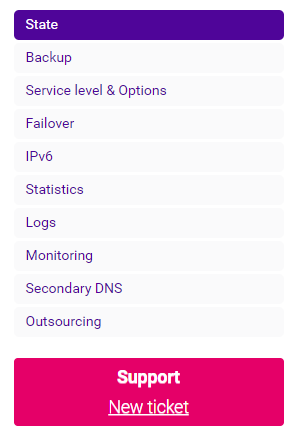
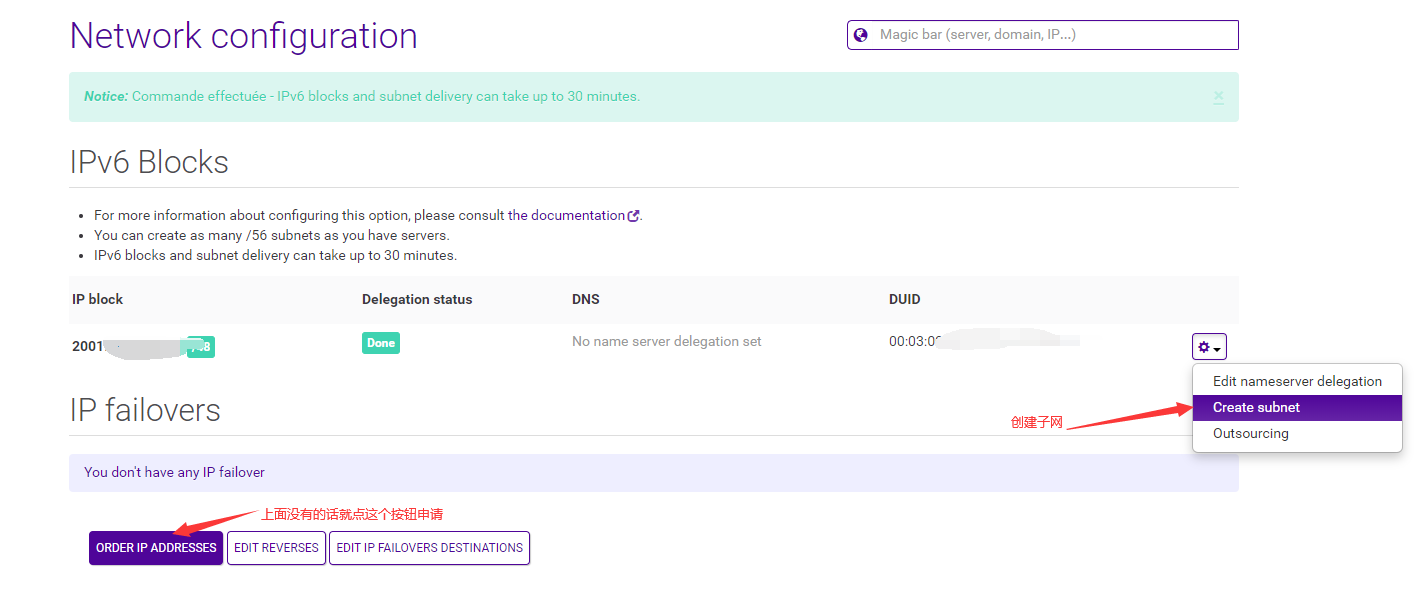
3、创建 dhclient6.conf:
nano /etc/dhcp/dhclient6.conf
interface "enp1s0" {
send dhcp6.client-id DUID; # 图2 中的 DUID 填入此处
}
4、编辑 interfaces:
nano /etc/network/interfaces
# 末尾添加:
iface enp1so inet6 static
accept_ra 1
pre-up dhclient -cf /etc/dhcp/dhclient6.conf -pf /run/dhclient6.enp1s0.pid -6 -P enp1s0 && ifconfig enp1s0 inet6 add v6地址/56
pre-down dhclient -x -pf /run/dhclient6.enp1s0.pid
address v6地址1 #1不要删
netmask 56 # 填 56 或 48
5、重启系统,ping ipv6.google.com 或 ifconfig 查看是否OK